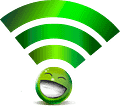Frequently Asked Questions
Here are a few of the questions we get the most. If your question is not listed, create a support ticket and we will happily assist.

General Questions
The LAN cable connects your wireless router to the POWER ADAPTER
The power adapter plugs into the electrical outlet and provides power to the CPE (device installed on the outside).
A surge protector protects your WIRELESS ROUTER and the CPE (device on the outside) from electrical surge which may cause irreparable damage.
In the event the CPE gets damaged, and the customer does not have a surge protector, the replacement of CPE will be at the cost to the customer.
Router Management
On the back of your router is a small reset button. Press and hold until all the lights go off. When the first light flashes release the reset button. Your router is now unsecured and can be accessed by anyone without a password. Please log into your router and assign a new password to secure the connection.
Connect your device to the WiFi. Go to your browser, CHROME, EDGE, or SAFARI. Enter IP address 192.168.0.1
If it prompts you for a password use admin (all lower case). Go to WIRELESS, SECURITY and enter your new password. All passwords needs to be 8 characters or more.
Billing
Grace period allows you to use the service for 5 days in the event you are unable to make payment on your account.
Grace period can only be activated AFTER your months service has expired
Log into your NOBLE account and click on the ACTIVATE GRACE PERIOD LINK.
After logging into your account, Click on VIEW for the invoice you’d like to print
Unfortunately no as the service we offer is prepaid.
NOBLE offers a prepaid service. Your bill is generally due on the same date as your installation is done. However, if your account goes dormant, your bill will become due on the date you reactivate your service.
Account
Log into your noble account at PORTAL.NOBLEWIFI.COM using your assigned username and password. Once logged in click on change password.